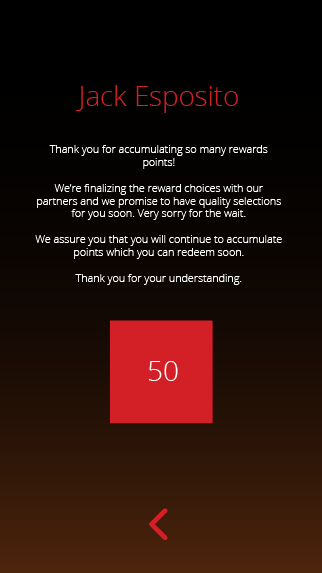For your business cards, 1 credit is required for each card you send. The same as the cost for printing cards. If your company has signed you up, they may have pre-set the number of credits you can add each time you choose to top up. You then simply click the available credit buttons preapproved for you to add.
However, if you are an individual user, click the number of credits you wish to add and purchase via your device’s app store.

For your personal cards, you have a number of free credits but if you have used up your free credits, you can buy more to keep sending cards immediately.
To purchase, click the number of credits you wish to add and purchase via your device’s app store.